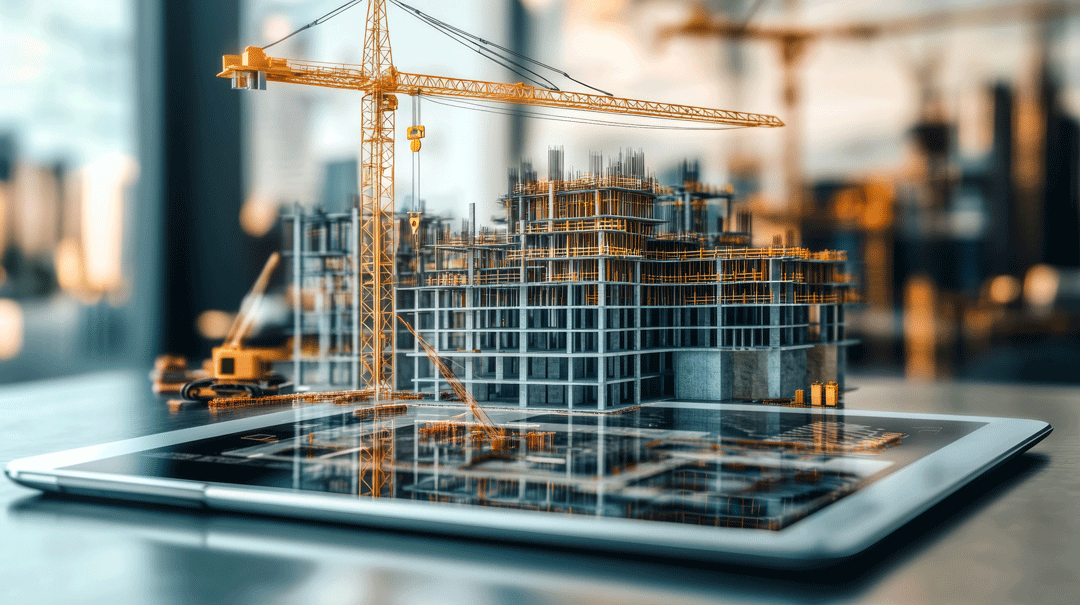The Importance of Construction Management Software
Efficiency and collaboration are paramount to a project’s success. This is where construction project management solutions play a critical role. With the complexity of modern projects involving numerous stakeholders, including contractors, subcontractors, architects, and clients, the need for effective communication and streamlined processes has never been greater.
Construction management software serves as a robust solution for managing the myriad of tasks associated with construction projects. By centralizing project data, it allows teams to access real-time information, track project milestones, and manage resources effectively. This not only helps in reducing delays and miscommunication but also enables teams to make informed decisions quickly.
Moreover, these software tools enhance collaboration among teams by providing integrated platforms where all stakeholders can access relevant documents, schedules, and progress updates. This transparency fosters a collaborative environment, encouraging input from various parties involved in the project, which is crucial for addressing issues and finding solutions efficiently.
Overall, the implementation of construction management software leads to improved productivity and cost-efficiency, ultimately propelling the construction industry towards greater innovation and progress. As construction projects continue to increase in complexity, these software solutions are becoming indispensable for companies seeking to stay competitive and deliver high-quality results.
What is Construction Project Management Software?
Construction Project Management Software (CPMS) is a specialized tool designed to streamline the various processes associated with managing a construction project. This type of software integrates crucial functionalities tailored for the construction industry, enabling project managers and teams to effectively plan, execute, and monitor every aspect of a project from inception to completion.
At its core, CPMS offers features that facilitate project scheduling, resource allocation, budgeting, and risk management. With tools for creating detailed project plans, teams can set timelines, assign tasks, and allocate resources. This ensures that everyone involved knows their responsibilities and deadlines, minimizing confusion and enhancing accountability.
One of the standout features of CPMS is its robust reporting capabilities. It allows project managers to generate real-time reports on budget status, project milestones, and team performance. These insights are invaluable for making data-driven decisions, adjusting project plans as necessary, and keeping stakeholders informed about project progress.
Additionally, most CPMS solutions come equipped with collaboration tools that foster seamless communication between different stakeholders. These tools may include shared project dashboards, chat functionalities, and document management systems that allow for easy sharing and editing of plans, contracts, and blueprints. This level of collaboration helps to address concerns promptly and reduces the likelihood of errors caused by miscommunication.
Moreover, mobile compatibility is another critical aspect of modern CPMS, allowing team members to access project information on-the-go. Whether in the field or the office, users can stay connected to the project, update progress, and receive notifications promptly, which is vital for maintaining timelines and addressing issues as they arise.
In essence, Construction Project Management Software plays a vital role in enhancing productivity, reducing operational costs, and ensuring that projects are delivered on schedule and within budget. As the construction industry embraces technology, CPMS stands out as a critical component for successful project execution in today’s ever-evolving landscape.
What to Look for in Free Construction Project Management Solutions?
When considering free construction project management software, it’s essential to evaluate several critical factors that can influence the effectiveness of the solution for your projects. While free software can be an attractive option for small businesses or individual contractors looking to save costs, it’s crucial to assess both the advantages and limitations that come with these solutions. Here are some key aspects to consider:
Key Features
One of the first things to look at when evaluating free construction project management software is the range of features it offers. Essential functionalities such as task management, scheduling, budgeting, and resource allocation should be included. Some solutions may also provide collaboration tools, document sharing, and reporting features. However, free versions often come with limited capabilities compared to their paid counterparts, which might impact your ability to manage complex projects effectively. Ensure that the software meets your basic project needs without compromising on functionality.
Pricing
The allure of free software is evident, but it’s important to read the fine print. Some free solutions may offer only a limited version of the software, while others could include hidden costs for additional features or storage. Review how pricing structures work when transitioning to a paid plan. It’s beneficial to use free software that provides a seamless upgrade path with transparent pricing, ensuring your investment doesn’t incur unexpected costs down the road.
Reviews
User reviews and ratings can provide valuable insights into the functionality and reliability of the free construction project management software. Look for feedback not only on the software’s performance but also on customer service and support. Free versions may sometimes have lower support levels, making it essential to gauge how the software has worked for others in the construction industry. Prioritize solutions that have a solid reputation and demonstrate consistently positive user experiences.
Integration Capabilities
In today’s technology-driven construction environment, the ability to integrate with other software tools is a must. Free construction project management software that can seamlessly connect with accounting software, CRM systems, or scheduling tools can greatly enhance productivity and data flow. Assess whether the free programs you’re considering allow for integrations with other software you currently use or plan to use in the future. Having an integrated approach can save time and reduce the risk of data silos.
Trial Periods & Free Plans
Lastly, while you’re looking into free construction project management software, consider solutions that offer trial periods for their paid features. Some free versions allow users to experience premium capabilities for a limited time, giving you a taste of what the software can deliver. This trial can help you assess whether the paid version is worth the investment once your projects expand or require more advanced functionalities. Free plans can often lack essential elements; therefore, having the opportunity to test additional features can provide valuable insights before making a decision.
In conclusion, while free construction project management software presents an appealing option for managing your projects, a thorough evaluation of features, pricing, user reviews, integration capabilities, and trial options is critical. By considering these factors, you can select a solution that not only remains within your budget but also supports your project management needs effectively as your construction activities grow.
10 Types of Construction Management Software Solutions
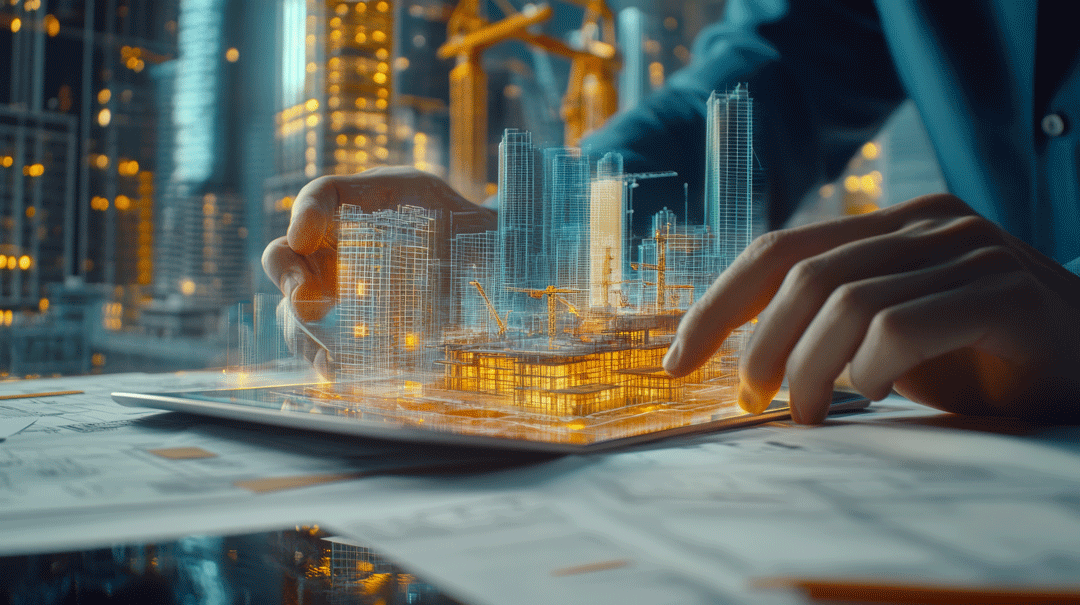
In the construction industry, effective management and organization are critical for project success. Various types of construction management software cater to different needs, from scheduling and budgeting to collaboration and compliance. Below are ten distinct types of construction management software, each with its unique features, advantages, and considerations.
1. Project Management Software
Features:
Project management software focuses on planning, executing, and measuring project performance. Key features include task assignment, Gantt charts, budget tracking, and progress reporting.
Pros:
-
-
-
- Streamlined project tracking and enhanced visibility.
- Improved collaboration among team members.
- Facilitates quick adjustments in response to project changes.
-
-
Reviews:
Users appreciate the increased organizational transparency and ease of use. However, some mention a learning curve when using advanced features.
2. Scheduling Software
Features:
This software assists in creating project timelines and schedules. It typically includes critical path method (CPM) analyses, resource allocation charts, and automated updates.
Pros:
-
-
-
- Automated scheduling improves accuracy and saves time.
- Helps visualize project timelines and dependencies.
- Identifies potential bottlenecks early.
-
-
Reviews:
Users often commend the user-friendly interfaces and improved efficiency in project planning, though certain users report performance issues with large-scale projects.
3. Budgeting and Cost Estimation Software
Features:
Budgeting software allows construction firms to estimate project costs, manage budgets, and track expenses. Features often include cost forecasting, budget variance reporting, and integration with accounting systems.
Pros:
-
-
-
- Enhances financial accuracy and control.
- Facilitates real-time tracking of expenditures against budget.
- Improves resource allocation decisions.
-
-
Reviews:
Customers appreciate the comprehensive financial oversight and reporting capabilities. However, complexity can sometimes deter users from fully utilizing the software’s features.
4. Document Management Software
Features:
This software manages project documentation by providing version control, document storage, and retrieval systems. Features may include mobile access and automated workflow processes.
Pros:
-
-
-
- Provides a centralized repository for all project documentation.
- Reduces the risk of document loss or mismanagement.
- Facilitates collaboration with real-time document updates.
-
-
Reviews:
Users value the ease of document retrieval and collaboration features, though some express concerns about the initial time investment required for system setup.
5. Field Management Software
Features:
Field management software empowers on-site teams with tools for daily reporting, task management, and communication. Common features include mobile accessibility, punch lists, and time tracking.
Pros:
-
-
-
- Improves on-site productivity and accountability.
- Enhances communication between the field and office.
- Real-time data collection minimizes errors and delays.
-
-
Reviews:
Overall user feedback highlights significant productivity gains, though some highlight inconsistencies in mobile app performance.
6. RFIs and Submittals Management Software
Features:
This type of software streamlines the process of managing Requests for Information (RFIs) and submittals. Features may include tracking and reporting functionalities, automated reminders, and integration with other project management tools.
Pros:
-
-
-
- Reduces delays caused by miscommunications.
- Ensures thorough documentation of inquiries and approvals.
- Improves response times and accountability.
-
-
Reviews:
Users report increased efficiency and better tracking of RFIs, although some mention challenges in customization.
7. Quality and Safety Management Software
Features:
Focused on safety compliance and quality assurance, this software includes incident reporting, safety audit checklists, and quality inspection features.
Pros:
-
-
-
- Enhances workplace safety and compliance with regulations.
- Facilitates thorough documentation of safety incidents.
- Promotes a culture of safety within teams.
-
-
Reviews:
Customers find the safety documentation features invaluable, but some users feel the training for effective use could be improved.
8. Construction Accounting Software
Features:
This software specializes in managing the financial aspects of construction projects. Key features include job costing, payroll processing, and financial reporting.
Pros:
-
-
-
- Provides detailed financial insights tailored for the construction industry.
- Enables accurate job costing to improve profit margins.
- Streamlines financial workflows and reduces administrative burdens.
-
-
Reviews:
Users commend the specialized knowledge embedded in the accounting tools, but some cite integration issues with existing systems as a drawback.
9. 3-D Modeling and BIM Software
Features:
Building Information Modeling (BIM) software allows users to create and manage digital representations of physical and functional characteristics of buildings. Features include visualization tools, clash detection, and collaboration environments.
Pros:
-
-
-
- Enhances project visualization and design accuracy.
- Facilitates coordination among various project stakeholders.
- Minimizes errors through comprehensive project visualization.
-
-
Reviews:
Users appreciate the detailed modeling capabilities and collaborative features, though they note the high costs and steep learning curves associated with implementation.
10. Facilities Management Software
Features:
Facilities management software is designed to streamline the operation and maintenance of buildings and other facilities. Key functionalities often include asset management, maintenance scheduling, space management, and work order tracking.
Pros:
-
-
-
- Improves the efficiency of facility operations through real-time tracking of assets and maintenance tasks.
- Enhances decision-making with valuable data analytics related to facility performance.
- Facilitates better communication between facility managers and service providers or maintenance teams.
-
-
Reviews:
Users often highlight the time and cost savings incurred when using this software for maintenance management. However, some report that the initial setup can be complex, requiring a committed investment of time and resources for training and integration with existing systems.
Conclusion
In conclusion, selecting the right construction software is crucial for enhancing efficiency, improving project outcomes, and maintaining a competitive edge in the construction industry. By carefully evaluating your organization’s specific needs, considering integration capabilities, user-friendliness, scalability, mobile accessibility, and the level of customer support, you can make an informed decision that will contribute to your overall operational success.
As the construction sector continues to evolve through technological advancements, utilizing the appropriate software tools can help streamline processes, reduce costs, and enhance collaboration among team members. Whether you opt for project management platforms, accounting software, or specialized construction management tools, remember that the right choice can result in significant time savings and increased productivity.
By staying informed about the latest trends and innovations in construction software, you can better prepare for the challenges of modern construction projects and ensure that your business remains adaptable and forward-thinking in a rapidly changing environment. Embrace the digital transformation in construction, and leverage the advantages these software solutions bring to the table to drive your projects to successful completion.
Anterra’s Role
Finally! Connect Procore with Accounting ERPs

Anterra’s Corporate Performance Management (CPM) solution is designed to empower construction professionals by providing them with the tools they need to succeed in a competitive environment. By enhancing project oversight, fostering collaboration, streamlining financial processes, and prioritizing safety, Anterra plays a crucial role in transforming how construction projects are managed. As the industry continues to adopt technological solutions, Anterra stands at the forefront, helping companies optimize their operations and drive successful project outcomes.
Anterra’s Procore module unlocks the full potential of your construction projects with the Procore and Accounting ERP integration.
With Anterra CPM, you can:
- Combine Procore and Accounting on interactive dashboards and grids.
- Analyze job performance KPIs by division and project manager.
- Identify operational bottlenecks and visualize data across companies on a calendar and timeline.
- Incorporate Procore financials into your WIP reports, managing forecasts and WIP in multiple systems as you transition to Procore.